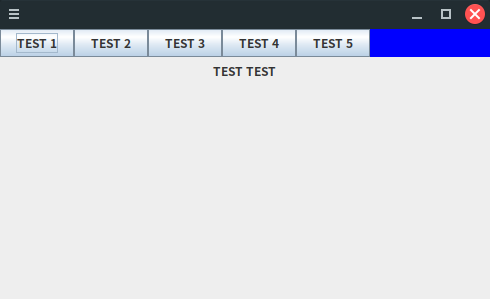Resize 이벤트 발생시 JPanel의 높이를 마지막 component 에 맞추는 코드
package test.swing;
import javax.swing.*;
import java.awt.*;
import java.awt.event.*;
// resize panel
public class MainTest {
public static void main(String[] args) {
MainUI mainUI = new MainUI();
mainUI.setVisible(true);
}
}
class MainUI extends JFrame {
FlowLayout flowLayout = new FlowLayout(FlowLayout.LEFT, 0, 0);
JPanel resizePane = new JPanel(flowLayout);
JButton testBtn1 = new JButton("TEST 1");
JButton testBtn2 = new JButton("TEST 2");
JButton testBtn3 = new JButton("TEST 3");
JButton testBtn4 = new JButton("TEST 4");
JButton testBtn5 = new JButton("TEST 5");
JComponent lastComponent = testBtn5;
MainUI() {
setPreferredSize(new Dimension(500, 300));
setLayout(new BorderLayout());
resizePane.setBackground(Color.BLUE);
resizePane.addComponentListener(new ComponentAdapter() {
Point prevPoint = null;
@Override
public void componentResized(ComponentEvent e) {
super.componentResized(e);
if (prevPoint == null || prevPoint.y != lastComponent.getLocation().y) {
System.out.println("lastComonent moved to " + lastComponent.getLocation());
resizePane.setPreferredSize(new Dimension(resizePane.getPreferredSize().width, lastComponent.getLocation().y + lastComponent.getHeight()));
resizePane.updateUI();
}
prevPoint = lastComponent.getLocation();
}
});
resizePane.add(testBtn1);
resizePane.add(testBtn2);
resizePane.add(testBtn3);
resizePane.add(testBtn4);
resizePane.add(testBtn5);
add(resizePane, BorderLayout.NORTH);
JPanel pane = new JPanel();
pane.add(new JLabel("TEST TEST"));
add(pane, BorderLayout.CENTER);
pack();
}
}최초 실행
JPanel 크기 변경 1
JPanel 크기 변경 2