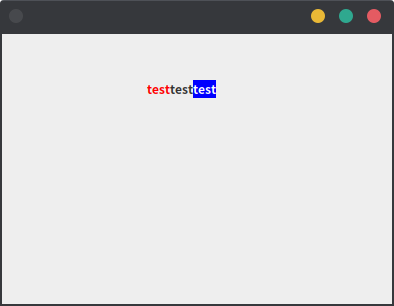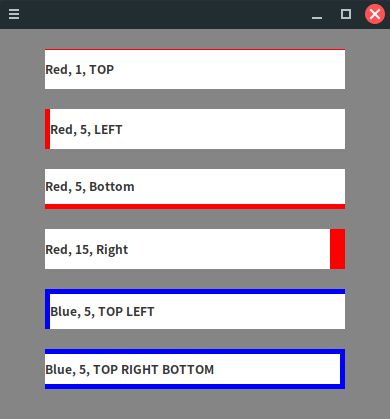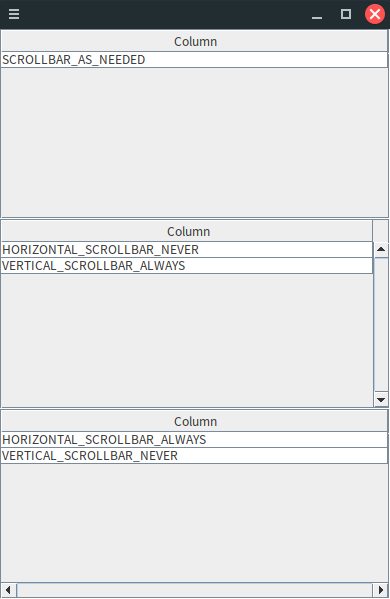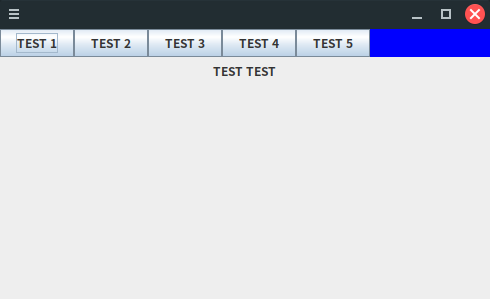생성시 지정된 면만 border 적용 하도록 border 재정의 함
나중에 같은 동작을 하는 MatteBorder 가 있다는 거 확인함.... 만들기 전에 찾아봐야돼~
https://docs.oracle.com/en/java/javase/17/docs/api/java.desktop/javax/swing/border/MatteBorder.html
package test.swing;
import javax.swing.*;
import javax.swing.border.AbstractBorder;
import java.awt.*;
// Custom Line border
public class MainTest {
public static void main(String[] args) {
MainUI mainUI = new MainUI();
mainUI.setVisible(true);
}
}
class CustomLineBorder extends AbstractBorder
{
public static final int TOP = 0x1;
public static final int LEFT = 0x2;
public static final int BOTTOM = 0x4;
public static final int RIGHT = 0x8;
private Color mColor;
private int mThickness;
private int mTarget;
public CustomLineBorder(Color colour, int thickness, int target)
{
mColor = colour;
mThickness = thickness;
mTarget = target;
}
@Override
public void paintBorder(Component c, Graphics g, int x, int y, int width, int height)
{
if (g != null)
{
g.setColor(mColor);
if ((mTarget & TOP) != 0) {
for (int i = 0; i < mThickness; i++) {
g.drawLine(x, y + i, width, y + i);
}
}
if ((mTarget & LEFT) != 0) {
for (int i = 0; i < mThickness; i++) {
g.drawLine(x + i, y, x + i, height);
}
}
if ((mTarget & BOTTOM) != 0) {
for (int i = 0; i < mThickness; i++) {
g.drawLine(x, height - i - 1, width, height - i - 1);
}
}
if ((mTarget & RIGHT) != 0) {
for (int i = 0; i < mThickness; i++) {
g.drawLine(width - i - 1, y, width - i - 1, height);
}
}
}
}
@Override
public Insets getBorderInsets(Component c)
{
return (getBorderInsets(c, new Insets(0, 0, 0, 0)));
}
@Override
public Insets getBorderInsets(Component c, Insets insets)
{
insets.top = 0;
insets.left = 0;
insets.bottom = 0;
insets.right = 0;
if ((mTarget & TOP) != 0) {
insets.top = mThickness;
}
if ((mTarget & LEFT) != 0) {
insets.left = mThickness;
}
if ((mTarget & BOTTOM) != 0) {
insets.bottom = mThickness;
}
if ((mTarget & RIGHT) != 0) {
insets.right = mThickness;
}
return insets;
}
@Override
public boolean isBorderOpaque()
{
return true;
}
}
class MainUI extends JFrame {
MainUI() {
setPreferredSize(new Dimension(400, 420));
JPanel pane = new JPanel(new FlowLayout(FlowLayout.CENTER, 0, 20));
pane.setBackground(new Color(0x85, 0x85, 0x85));
JLabel label = new JLabel("Red, 1, TOP");
label.setPreferredSize(new Dimension(300, 40));
label.setOpaque(true);
label.setBackground(Color.WHITE);
label.setBorder(new CustomLineBorder(Color.RED, 1, CustomLineBorder.TOP));
pane.add(label);
label = new JLabel("Red, 5, LEFT");
label.setPreferredSize(new Dimension(300, 40));
label.setOpaque(true);
label.setBackground(Color.WHITE);
label.setBorder(new CustomLineBorder(Color.RED, 5, CustomLineBorder.LEFT));
pane.add(label);
label = new JLabel("Red, 5, Bottom");
label.setPreferredSize(new Dimension(300, 40));
label.setOpaque(true);
label.setBackground(Color.WHITE);
label.setBorder(new CustomLineBorder(Color.RED, 5, CustomLineBorder.BOTTOM));
pane.add(label);
label = new JLabel("Red, 15, Right");
label.setPreferredSize(new Dimension(300, 40));
label.setOpaque(true);
label.setBackground(Color.WHITE);
label.setBorder(new CustomLineBorder(Color.RED, 15, CustomLineBorder.RIGHT));
pane.add(label);
label = new JLabel("Blue, 5, TOP LEFT");
label.setPreferredSize(new Dimension(300, 40));
label.setOpaque(true);
label.setBackground(Color.WHITE);
label.setBorder(new CustomLineBorder(Color.BLUE, 5, CustomLineBorder.LEFT | CustomLineBorder.TOP));
pane.add(label);
label = new JLabel("Blue, 5, TOP RIGHT BOTTOM");
label.setPreferredSize(new Dimension(300, 40));
label.setOpaque(true);
label.setBackground(Color.WHITE);
label.setBorder(new CustomLineBorder(Color.BLUE, 5, CustomLineBorder.TOP | CustomLineBorder.RIGHT | CustomLineBorder.BOTTOM));
pane.add(label);
add(pane);
pack();
}
}실행결과